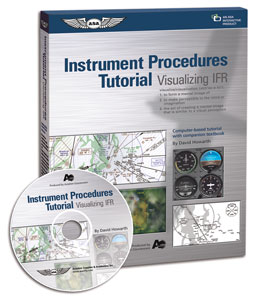Gain a minds-eye perspective by viewing cockpit instrumentation, approach plate, and overhead map simultaneously!
The Instrument Procedures Tutorial is an innovative “visualization simulator” that graphically illustrates the practical application of instrument concepts. Unlike the usual theory-based book, its interactive graphical interface brings seemingly arcane instrument concepts to life! Each animated on-screen demonstration uniquely displays cockpit instruments, applicable charts, and overhead view together to form a total situational picture.
visualize/visualization:
1. to form a mental image of
2. to make perceptible to the mind or imagination
3. the act of creating a mental image that is similar to a visual perception
Visualization of instrument procedures and aircraft position is one of the instrument pilots greatest challenges and most powerful tools. The ability to create a multi-dimensional picture in the minds eye is one of the most important skills necessary for safe and efficient instrument flight. Along with a good instrument scan, mastery of this essential skill is the key to situational awareness and the foundation of all instrument flying.
Instrument Procedures Tutorial by ASA is a complete how-to system on instrument flight, navigation, procedures, emergencies, and more, featuring a comprehensive 4-hour software tutorial and a full-color manual. Its the perfect complement to any instrument training curriculum or refresher for instrument-rated pilots. Students, instructors, virtual aviators, and even experienced pilots will benefit from this practical visualization tool. Use it to:
- Improve visualization and situational awareness skills.
- Learn instrument procedures and approaches with simple how-to demonstrations.
- Practice radio navigation techniques with the VOR and ADF Navigation Simulator.
- Review efficient methods for safely conducting instrument procedures.
- Learn hold entries and how to correct for wind drift in a hold.
- Understand the intricacies of a DME arc.
- Gain a minds-eye perspective on the cockpit instrumentation, approach plate, and overhead map view simultaneously!
System Requirements for the Instument Procedures Tutorial: Windows and Mac compatible
Windows:
- Windows ME, 2000, and XP (450 MHz or faster processor), Windows Vista (1.0 GHz or faster processor)
- 128 MB RAM (ME, 2000, XP), 512 MB RAM (Vista)128 MB RAM (ME, 2000, XP), 512 MB RAM (Vista)
- 1024x768 screen resolution
- CD-ROM drive
Macintosh:
- PowerPC G3 500 MHz or faster processor or Intel processor
- 128 MB RAM, OSX or higher
- 1024x768 screen resolution
- CD-ROM drive
[ASA-IPROC]