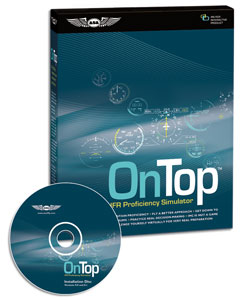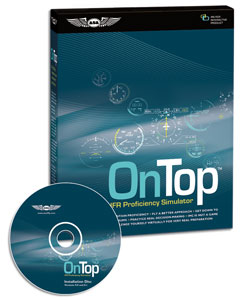
|
On Top IFR Flight Simulator
|
ASAs On-Top™ IFR Simulator Updated to Version 9 — Now includes G1000-style glass cockpit and the Reality XP Garmin GNS430 GPS!
The On-Top IFR simulator provides pilots with the opportunity to refine decision-making, risk management, and judgment skills before putting them to the test in real flight. Version 9.0 is fully updated to reflect todays Technically Advanced Aircraft (TAA) with the inclusion of a Garmin™ G1000-style glass cockpit primary flight display (PFD) in the Cessna 182. A Reality XP Garmin 430 GPS is now available in the Cessna 172, Mooney, Bonanza and Baron aircraft. Also included with On Top V9 is FlightPreps PlateView program, providing electronic approach plates for U.S. airports. This is a much-requested item and pilots will now have the approach information at their fingertips for their flight simulation sessions.
Features:
- On Top includes an accurate rendering of ten aircraft — Cessna 172 Skyhawk, Cessna 182 Skylane, Cessna 182R Skylane RG, Piper PA-28-161 Warrior II, Piper PA-28R-201 Arrow IV, Lancair Columbia 300, Mooney MSE, Beech Bonanza V-35, Beech Baron 58 Twin, Beech 1900 Twin Turboprop.
- Each aircraft has panel options — pilots can choose an HI or HSI, an ADF or RMI, add a moving map or GPS, an attitude indicator or flight director. Fly a conventional 6-pack cockpit or a glass-cockpit featuring a G1000-like PFD.
- Fly any approach in the world with the worldwide database. View the approach plate with a click of a button using FlightPrep's PlateView program.
- Simulate truly realistic flights by programming the weather to suit your needs. Set up conditions that replicate the forecast for your next flight; set up the weather to improve, deteriorate, or change randomly to add unpredictable turbulence, ceilings, clouds, and winds.
- Set instrument and equipment malfunctions to fail predictably or randomly to maximize emergency procedures training.
- Flight information is recorded and mapped for every flight in overhead and profile views. Save and replay these flights for later evaluation, or re-fly portions of the flight under different conditions.
- Users can challenge themselves with hard IFR weather, systems malfunctions, and engine failures, while the venture outside the narrow channels of training days to get more out of their instrument ticket.
Virtual IMC — Virtual Challenges — Real Preparation
Minimum System Requirements
- Widows-compatible processor (AMD or Intel), 800 MHz or faster
- Windows 2000, XP Home, or XP Professional (32-bit version only)
- Minimum 256 MB System RAM
- 400 MB available hard drive space (minimum install)
- CD-ROM drive (4x or faster for minimum install)
- DVD-ROM drive required for adding PlateView regions (up to 2.2 GB for all US regions); a DVD-ROM drive is not required to run On Top without PlateView
- DirectX Version 9.0c, (included on the OT9 CD)
- Direct-X compatible video card with 32 MB minimum video memory
- Monitor and video card driver supporting 1024x768 minimum screen resolution
- Windows DirectX-compatible sound card and speakers
- DirectX-compatible sound card and speakers
- Mouse or other compatible pointing device
- Joystick or yoke
|
Price: $149.95
Buy Product Online | Visit Store Home
|
|
|
Manufactured by ASA |
|
|
|
Related Products
ASA Flight Timer - Designed by pilots for pilots, the ASA Flight Timer is a one of a kind chronometer that fills a gap in the instruction and pilot aid category.
CH-USB RUDDER PEDALS - With differential toe/brake support, and a gas-brake function, these pedals can take you right from the airfield to down to the racetrack. Buckle up!
GPS Trainer - Master GPS from your desktop! Learn to use the KLN 89B, KLN 94, GNS 430, GNS 530, GX 50/60, and GPSMAP 295 from your computer. PC and Mac compatible.
Instrument Procedures Handbook - The FAA's new handbook of IFR operations and procedural information for real-world use explains for instrument-rated pilots how best to use the system they've been trained for.
|
|
Other Items from Flight Simulation
IP Trainer 7 - Instrument Pilot Procedures Course - The only simulator software designed to turn instrument students into instrument pilots. The only flight simulator that can show, teach, and test you on all the IFR procedures in the Instrument PTS.
IP Trainer & On Top Bundle - Together, ASA's flight simulation aviation software package gives you proficiency software to last throughout your flying career, for greater savings over purchasing individually!
On Top IFR Flight Simulator - Designed to help maintain your IFR proficiency, this lifelike desktop flight simulator provides an arena to practice instrument skills and procedures, for about the cost of an hour's dual flight.
COMM1-VFR Radio Simulator - COMM1 VFR Radio Simulator Software is a proven tool for getting you up to date on communicating professionally with ATC, Flight Service, Flight Watch, and other ground personnel. Provides 6.5 hours of training.
Multimedia Headset with Boom Mic - The official COMM1 Headset can help put you in the pilot's seat, no matter where you are.
CH-Game Port Flight Sim Yoke - Tired of trying to fly a plane with a joystick? Try this Flight Yoke with throttle and programmable buttons for trim, gear, flaps, views and simulator controls.
COMM1 IFR Radio Simulator - Working on your instrument ticket? If you're even considering adding the IFR rating to your license, then you'll want COMM1 IFR Radio Simulator to get you through the advanced level of communication skills required.
On Top PCATD FAA Approved Instrument Training - Aviation's most exciting training device ever!
CH USB Pro Flightstick - This solid ambidextrous controller has set the standard for all joysticks.
CH-USB RUDDER PEDALS - With differential toe/brake support, and a gas-brake function, these pedals can take you right from the airfield to down to the racetrack. Buckle up!
CH USB Flight Sim Yoke - Command the skies with the king of all flight simulator controls, the Flight Sim Yoke USB.
|
|
Return To Pilot Supplies - Touch and Go Pilot Supply - Flight Bags - Aviation Headsets - Aviation Supplies
|
|
|
|